
Data AI Workloads - Azure AI
What’s new
- FY25 Azure Data and AI Partner Playbook 💼
- AI Industry Use Cases 💻
- AI-powered Use Cases and Technical Patterns 💻
- Added Deploy Secure Azure AI Studio with a managed virtual network 🔧
Deep links
- FY25 Azure Data and AI Partner Playbook: FY25 GTM Partner Strategy, practice building, and partner investments. (Microsoft Partner)
- AI Industry Use Cases: Insights and Priorities from the Field: This deck provides high priority AI industry use cases. It is meant to help prioritize use cases for a customer and then link that business use cases to technical assets to facilitate implementation. (Microsoft Partners)
- AI-powered Use Cases and Technical Patterns for Key Organizational Functions: This deck provides high priority AI use cases for key organizational functions. It is meant to help prioritize use cases for a customer and then link that business use cases to technical assets to facilitate implementation. (Microsoft Partners)
- Deploy Secure Azure AI Studio with a managed virtual network: This collection of Bicep templates demonstrates how to set up an Azure AI Studio environment with managed identity and Azure RBAC to connected Azure AI Services and dependent resources and with the managed virtual network isolation mode set to Allow Internet Outbound. (GitHub)
Visit the extended Partner Crucible page on this Topic Page for more partner resources.

Data & AI Workloads - Microsoft Fabric
What’s new
- Added Cross Cloud Analytics with OneLake 🔧
Deep links
- Can cross-cloud data analytics be easy?: Work with your data in place, wherever it resides, with Microsoft Fabric, our next generation data analytics service powered by one of the first true multi-cloud data lakes, called OneLake. Go from raw data to meaningful insights over data spread across your organization and in other clouds in seconds — without moving it. (Tech Community / Microsoft Mechanics)
Visit the extended Partner Crucible page on this Topic Page for more partner resources.
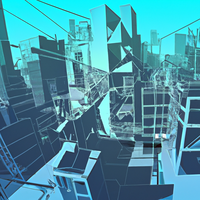
Data AI Workloads - Data
What’s new
- Added Injecting lineage and attributes into Microsoft Purview
- Added Report Manual Data lineage
Deep links
- Injecting lineage and attributes into Microsoft Purview: This two-part blog describes and demonstrates how to easily add lineage and attributes in order to improve the data consumer’s experience. (Industry Blog)
- Build custom lineage with the REST APIs: In scenarios where the automatically generated lineage in Microsoft Purview is incomplete or missing, lineage can be custom built either manually in the Microsoft Purview portal or using the REST APIs. (Microsoft Learn)
- Report Manual Data lineage: With Manual lineage, data owners can report data lineage manually using asset curation experiences. Manual lineage can bridge the gap in coverage of end-to-end lineage, where automated lineage of the Data system is not natively supported in Microsoft Purview. (Microsoft Community)
Visit the extended Partner Crucible page on this Topic Page for more partner resources.
Power Platform Workloads
What’s new
- Added Power CAT Live and GitHub
Deep links
- Power CAT - GitHub: We are the Power Customer Advisory Team (Power CAT), ensuring success with Power Platform. (Source: GitHub)
- Power CAT Live: Showcasing advanced topics and cutting-edge features for Power Platform implementations. (Source: YouTube)
Visit the extended Partner Crucible page on this Topic Page for more partner resources.